In today’s fast-paced world, convenience is key, and Instacart has emerged as a game-changer in the grocery delivery industry. With its user-friendly platform and efficient services, it’s no wonder that more and more people are opting for the convenience of having their groceries delivered right to their doorstep with Instacart. But before you sign up, it’s important to understand the tax implications of being a self-employed Instacart driver. Whether you are a seasoned shopper or considering joining the gig economy, this comprehensive guide will provide valuable insights to help you navigate the financial aspects (taxes, expenses, and income) of working with Instacart. So, let’s get started and explore the world of Instacart delivery driver taxes!
Tax Obligations for Instacart Delivery Driver Canada
If you work for Instacart, you may have questions about how to file taxes for your income. Filing taxes as an Instacart delivery driver can be tricky, because they depend on your role and status with the company. Whether you work in their office as an employee or deliver groceries as an independent contractor, you have to pay taxes for Instacart.
One of the key differences between being employed and self-employed is the responsibility of managing your taxes. When you work as an employee, your income tax and other deductions are automatically withheld by your employer and sent to the CRA (Canada Revenue Agency). However, as a self-employed Instacart driver, you are responsible for calculating and paying your own taxes.
It’s important to note that you can be both employed and self-employed at the same time. Many individuals continue with their day jobs while also doing Instacart deliveries in the evenings or on weekends. As an Instacart driver, your income tax is not deducted at source, meaning that Instacart does not withhold any income tax from your earnings. Instead, they collect their commission from the work you perform and transfer the remaining amount to your bank account. This means that you are solely responsible for managing your taxes as a self-employed individual.
As an independent contractor, you need to report your Instacart income and expenses on the right CRA tax forms and schedules. As an independent contractor, you will need to fill out Form T2125, Statement of Business or Professional Activities, to report your Instacart income and expenses. You will also need to pay income tax and Canada Pension Plan (CPP) contributions on your net income. You will also include the T4A slip that Instacart sends you at the end of the year, which shows your gross income from the platform.
Understanding Instacart T4A Slip
As an Instacart delivery driver, you will receive a T4A slip from Instacart after December 31st, and it should reach you by mid-February. The Instacart T4A slip indicates the amount you have earned throughout the year. However, it’s important to note that the amount mentioned on the T4A slip is the net amount. Instacart has already deducted its commission or fees from your gross income, and the T4A slip reflects the amount you have earned after those deductions.
The issuance of the Instacart T4A slip is similar to other contractors who work for businesses or corporations. Instacart classifies its drivers as contractors, which is why they provide T4A slips to their drivers. Moreover, Instacart also sends the same information to the CRA. It is essential to understand that you cannot ignore this information on your tax return, as both you and the CRA will have access to the T4A slip. Transparency and compliance with reporting your income accurately are crucial to avoid any issues with the CRA.
Report the income and expenses you earned and incurred as an Instacart shopper in Canada on the T2125 form, and simply attach it to your T1 personal tax return. This will help you take advantage of the deductions you are eligible for and maximize your earnings as an Instacart shopper in Canada.
Calculating Instacart Taxes and Income
As a self-employed Instacart driver, it is vital to calculate your taxes accurately and take advantage of deductible expenses. To determine your taxable income, you need to subtract your allowable expenses from your earnings. Let’s take an example to understand this better. Suppose you earned $1,000 from Instacart, but you spent $600 on gas to earn that income. In this case, your taxable income would be $400 ($1,000 – $600). You will only pay income tax on this $400, not the entire $1,000.
You need to report your Instacart income and expenses on a T2125 form and attach it to your (T1) personal tax return. This way, you can claim all the deductions that you are eligible for.
Keeping track of your expenses is of utmost importance when it comes to maximizing your deductions. It is challenging to remember every expense you incurred while doing Instacart deliveries throughout the year. Therefore, it is essential to maintain proper records of your expenses and retain the necessary proof, such as invoices and receipts.
GST/HST Registration for Instacart Delivery Drivers
If you deliver groceries for Instacart in Canada, you might have to register for a GST/HST number with the Canada Revenue Agency (CRA). This is a number that identifies your business for tax purposes and allows you to collect and remit the Goods and Services Tax (GST) or the Harmonized Sales Tax (HST). The GST/HST rates vary by province. As an Instacart shopper, you are self-employed and provide a service to customers. This means that you may be required to charge, collect, and remit GST/HST on your earnings if you make more than $30,000 in any four consecutive calendar quarters. To register for a GST/HST number, you will need to give your personal information, your business name and address, and the date you started working as an Instacart shopper. After you get your GST/HST number, you will have to file regular returns and pay any taxes due to the CRA.
Tax Deductions and Write-offs for Instacart Delivery Drivers
As an Instacart driver, you need to keep track of your business expenses. These deductible expenses can help reduce your taxable income, thereby lowering your overall tax liability. Remember, these claimable expenses must be directly related to your Instacart business activities. Some common deductions for Instacart shoppers in Canada may include:
- Vehicle Expenses: You can deduct a portion of your vehicle expenses, such as fuel, maintenance, insurance, and depreciation, based on the percentage of business use.
- Phone and Internet Expenses: If you use your phone and internet for work-related purposes, you can deduct a portion of these expenses.
- Supplies and Equipment: Expenses for supplies and equipment directly related to your Instacart work, such as thermal bags or a smartphone, can be deducted.
- Home Office Expenses: If you have a dedicated space in your home used exclusively for your Instacart business, you may be eligible to deduct a portion of your home office expenses.
You also need to keep receipts for your Instacart expenses. The CRA requires proof of payment that must shows:
– The date, time of the expense
– A description of the item or service that is related to your business
– The amount of the expense
Proof of deductible expenses can include:
– Mileage logs
– Invoices for purchased supplies
– Phone and internet bills
You should keep your expense receipts for at least six years, as per the CRA rules.
Tracking and Deducting Instacart Expenses
It’s crucial to maintain accurate records of your Instacart income and expenses throughout the year. This includes keeping track of your Instacart earnings, mileage, vehicle expenses, phone and internet bills, and any other expenses directly related to your work as an Instacart shopper.
To simplify the process of tracking and managing your deductible Instacart expenses, we have developed an app called Zoombooks. Zoombooks app is designed specifically for self-employed individuals like you who are always on the go. With Zoombooks, you can easily capture and save digital copies of your receipts by simply taking a picture of them. The app also organizes and categorizes your expenses, ensuring that your books are in good shape and ready for tax time.
By using Zoombooks, you can have a comprehensive overview of your expenses throughout the year. You can analyze how much you spent on gas, phone expenses, supplies, and more. Plus, when tax season arrives, you can export your bookkeeping data as an Excel spreadsheet and provide it to your accountant, streamlining the tax filing process.
Keeping your receipts and maintaining accurate bookkeeping records is crucial for maximizing your deductions and ensuring compliance with tax regulations. Don’t fall into the trap of not having the necessary documentation when it’s time to file your taxes. Use Zoombooks to stay organized and save yourself from unnecessary stress and potential tax issues.
Conclusion
We hope this guide has helped you understand how to file your Instacart taxes in Canada. As a self-employed Instacart driver, you have the opportunity to lower your taxable income by claiming your deductible expenses. However, you also have the responsibility to keep track of your income and expenses, and to report them correctly on your tax return. Remember to consult with a qualified tax accountant and provide them with the necessary information to file your Instacart taxes accurately, claim your eligible expenses, and maximize your deductions. Happy driving and happy tax saving!
Frequently Asked Questions
1- What is the Instacart T4A slip?
If you are an Canadian Instacart shopper, you may receive a T4A slip from the Instacart after December 31st. The T4A slip reports the income you earned from Instacart, as well as any deductions or expenses that were withheld from your payments. You need to include this income in your tax return and pay any taxes you owe on it.
2- Are Instacart delivery driver tips are taxable income?
One of the benefits of working as an Instacart shopper is receiving tips from customers. However, you may wonder if you have to pay taxes on those tips. The answer is yes. Tips are considered income by the CRA and must be reported on your tax return, even if they are in cash.
3- Do I need to file an HST return for my Instacart income under $30k?
The answer depends on how much you earn from Instacart and other sources of self-employment income. According to the Canada Revenue Agency (CRA), you have to register for HST and file a return if your total self-employment income (including Instacart) exceeds $30,000 in a calendar year or in any four consecutive quarters. However, if your income is less than $30,000, you can choose to register voluntarily or not at all.
4- How can I claim tax write offs for Instacart?
You need to keep track of your income and expenses throughout the year and report them on your tax return. You also need to keep expense receipts and records to support your claims in case of an CRA audit.
5- How to report Instacart earnings on T2125?
To report your Instacart earnings on T2125, you need to fill out the form with your gross income, expenses, and net income from your food delivery service. You also need to report the GST/HST paid if applicable.




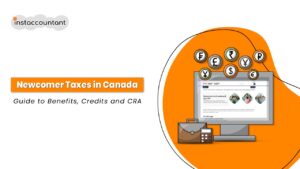

4 Responses
Thanks for this article. I haven’t started with Instacart but this is very helpful.
Glad you found it helpful! 😊
Thank You! This article was of great help as I did not know where to start.
Glad you found it helpful!