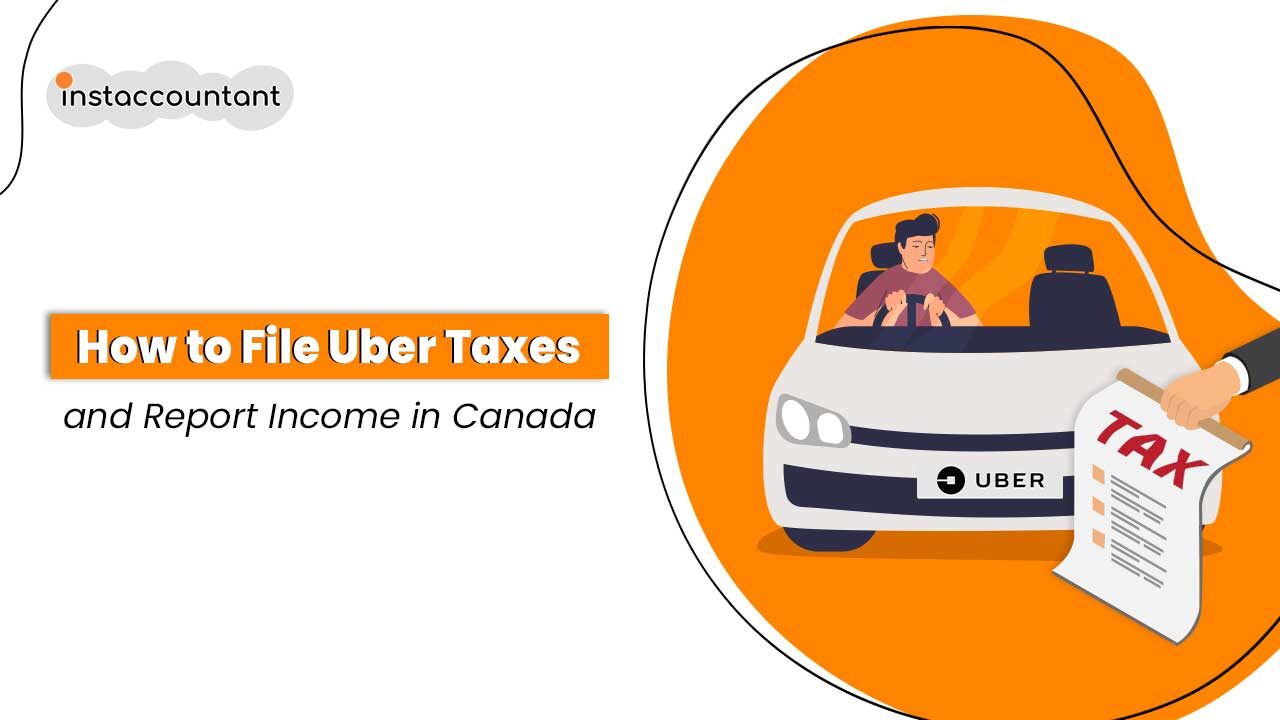Understanding Your Tax Obligations as an Uber Driver
As an Uber driver, you are classified as an independent contractor, not an employee. This classification means:
- No Tax Withholding: Uber does not withhold taxes from your earnings. You are responsible for reporting your income and paying taxes on it.
- Self-Employment Responsibilities: You must handle both income tax and self-employment tax, which includes contributions to the Canada Pension Plan (CPP). Employment Insurance (EI) premiums are generally not applicable unless you opt into the special EI program for self-employed individuals.
Reporting Your Income as an Uber Driver
To report your income, complete Form T2125 (Statement of Business or Professional Activities). This form should be submitted along with your annual tax return using the T1 General form. Here’s what you’ll need:
- Annual Tax Summary from Uber: This summary provides a detailed breakdown of your Uber earnings, including fares, tips, and bonuses.
- Receipts for Deductible Expenses: Keep all receipts for tax-deductible expenses.
- Mileage Records: Document total vehicle mileage, including the number of kilometres driven for business versus personal use.
- Social Insurance Number (SIN): Required for tax reporting.
- GST/HST Number: If you are registered for GST/HST, ensure this number is included.
Claiming Tax Deductions as an Uber Driver
You can claim full or partial tax deductions for several business-related expenses. Keep detailed records and receipts for:
- Mileage: Both business and personal mileage should be recorded. You can use the CRA’s prescribed rate for calculating your deduction.
- Maintenance Expenses: Costs related to the upkeep of your vehicle, including oil changes and tire replacements.
- Vehicle Insurance: Premiums paid for your vehicle, which can be a significant expense.
- Tolls and Parking Costs: Expenses incurred while driving for Uber, including any fees for toll roads or parking at pickup/drop-off locations.
- Cell Phone Expenses: Costs related to communication for your rideshare business, including a portion of your phone bill if used for Uber.
- Sales Tax: On fees charged to you by Uber, which can also be claimed as a deduction.
GST/HST Registration as an Uber Driver
From day one of driving with Uber, you are required to have a GST/HST number. This number must be shared with Uber within 30 days of your first trip. GST/HST Registration is straightforward and can be done online through the Canada Revenue Agency (CRA) website, and you will receive an instant GST/HST number. Remember, even if your earnings are below the $30,000 threshold, you still need to register and collect GST/HST on your fares.
Filing Your Taxes as an Uber Driver
Here’s a detailed rundown for filing your taxes:
- Complete Form T2125: The Statement of Business or Professional Activities form is used to report your gross income and list your business expenses. This form helps calculate your net income from your Uber driving activities.
- Include T2125 with your T1 General Return: Your net income from self-employment will be combined with any other personal income on your T1 General Income Tax and Benefit Return. Ensure all sections are filled out accurately to avoid delays or issues with your return.
- File GST/HST Returns: If you have a Business Number and are registered for GST/HST, you must file these returns based on your reporting period. This involves reporting the GST/HST you’ve collected and the GST/HST paid on your business expenses.
Final Tips
- Stay Organized: Keep meticulous records of all income and expenses related to Uber. Use the Zoombooks app to track your Uber business transactions and generate detailed reports for tax purposes.
- Consult a Professional: If you’re unsure about handling Uber taxes or expense deductions, consulting a tax professional can provide clarity and ensure you comply with tax laws effectively.
FAQs:
What Should I Do if I Didn’t Receive a Tax Summary from Uber?
Check your Uber Partner account for the tax summary. If it’s not available, verify your contact details with Uber and contact their support team. Alternatively, use your trip and earnings records to estimate your income.
How Does the GST/HST Input Tax Credit Work?
The GST/HST Input Tax Credit (ITC) allows you to reclaim the GST/HST paid on business expenses if you are registered for GST/HST. Keep receipts for all expenses with GST/HST and include them in your GST/HST return to reduce your tax payable.
How Do I Handle Uber Taxes If I Drive Only Part-Time?
Even if you drive for Uber part-time, you must report all earnings and expenses related to your Uber activities on your tax return. Ensure you keep detailed records of both income and expenses, and claim deductions proportionate to your business use.