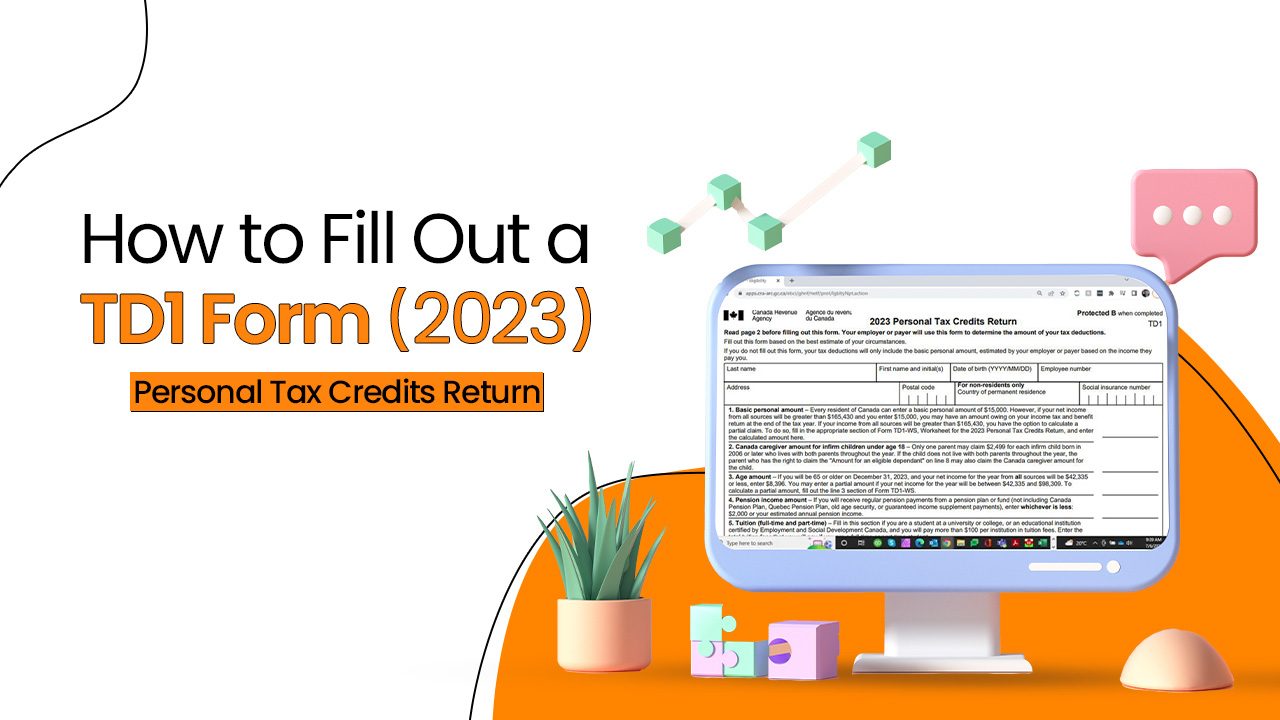What is the TD1 form?
The TD1 form is a tax form that allows employees to tell their employers how much tax they want to have deducted from their paycheque. The amount of tax that is deducted from an employee’s paycheque is based on their personal information, such as their marital status, their age, and their dependents.
Why is the TD1 form important?
The TD1 form is important because it helps employees ensure that they are paying the correct amount of tax. If an employee does not fill out a TD1 form, or if they fill it out incorrectly, they may end up owing money to the CRA at tax time.
What tax credits can be claimed on the TD1 form?
There are a number of tax credits that can be claimed on the TD1 form, including:
- The basic personal amount
- The age amount
- The Canada caregiver amount
- The pension income amount
- The tuition amount
- The disability amount
Who should fill out the TD1 form and when?
You’re required to fill out the form if:
- You have started a new job or your tax detail has changed.
- Your pension period has just started.
- Your tax credit amounts have just changed as an employee (then fill out a new form within seven days).
You don’t need to fill out a new form every year unless your tax credit amounts have changed. Also, if you’re an employer, it is advised to ask your employees to deduct the maximum amount of tax to avoid large tax bills at the end of the year if they own a separate business.
Note: Tax imposed may be reduced if you live in prescribed zone for 6 months in a row, starting or ending in 2023. Prescribed zones and their respective claims for tax reduction are mentioned in the form on page 2 of TD-1 form.
How to fill out a TD1 form
Here, we’ll give you a detailed approach on how to fill out the TD1 form 2023, step by step (You need to fill out both forms, the federal and the provincial tax deposit form if you’re about to start a new job). The most important part is to not get confused over the information asked, and terms used. We’re here to help!
Page 1:
Personal Information Section:
It is going to ask you about your basic necessary details. Fill it on a top priority basis with as much care as possible. You should be able to get this done quickly as its pretty simple.
1. Basic Personal Amount:
It is a non-refundable tax credit that can be claimed by all individuals. You should put an amount of $15000 if you’re earning less than $165,430 in 2023. But if you’re earning more than $165,430, it’s best to use the worksheet TD1-WS.
Note:
If you’re independent, with no tuition fee and not over the age of 65, you may quit the form here.
2. Canada Caregiver Amount:
It is a non-refundable credit, for a child under the age of 18 and you’ll put in the amount of $2,499 while filling out the form.
For a child who lives with both parents only one parent has the right to claim $2,499. If the child lives with one parent, then the parent who is suitable for the “Amount for an eligible dependent” in box 8has the right to ask for the Canada caregiver amount for the child.
3. Age Amount:
i. It’s dedicated to people who’re 65 or will turn 65 by the end of 2023. They can ask for a tax reduction based on their ageif they make an income less than $98,309.
ii. They’re required to enter the $8,396 amount if earning less than or equal to $42,355.
iii. To calculate the amount applicable between $42,355 and $98,309 fill out line 3 of the WS-TD1 form which is pretty easy.
4. Pension Income Amount:
You are advised to enter the amount of $200 or your annual personal pension, depending on which one is less. You can claim this if you have a pension income other than CPP, OAS, or GIS.
5. Tuition (Full time and part-time):
You are advised to enter your tuition fee here if more than $100 and you are a student at any certified educational institute in Canada.
6. The Disability Amount:
If you have already filled out the T2201 form (Disability Tax Credit Certificate) and is verified by CRA then you are going to enter here the amount of $9428.
7. Spouse or Common Low Partner Amount:
In case you support your spouse or common-law partner and their income is less than $15000 then enter the difference between $15000 and the income of your spouse.
8. Amount for an eligible dependent:
This section can be confusing for people, but to put it simply. If you don’t have a spouse but you have an eligible dependent child, you can mention it as a spouse.
But, keep in mind, you can do this for only one child, if more than one. In that case, mention one as a spouse for deduction and the other as children.
For the amount, it is the same procedure as in box 7.
9. Canada caregiver amount for eligible dependent or spouse or common-law partner:
You are going to fill this if you have an infirm spouse or no spouse but you support an infirm under 18 children. In this case, you’re going to calculate it from line 9 of the WS-TD1 form to make it easy.
10. Canada caregiver amount for dependent(s) age 18 or older:
If you have an infirm eligible dependent other than your spouse, and they are older than 18, put down the amount of $7,999 if their net income in that year is $18,783 or less.
If their income is between $18,783 and $26,782, you can calculate the partial amount by filling out line 10 of the WS-TD1 form.
11. Amounts transferred from your spouse or common-law partner:
In case your spouse has unused amounts like age amount, disability amount, pension amount or tuition amount on their income tax return, then enter it here.
12. Amounts transferred from a dependent:
This is the tuition amount transferred from the dependents to the parents, you will mention it here if up to $5000.
13. Total claim amount:
Now, this is deciding your deductions for the year. So, add up all of the box amounts and write them down here.
Page 2:
More than one Employer
You will only fill it out for one employer in the given case. For the other, you’ll just fill in the personal information and tick on page 2 that you’ve got another employer as well.
Non-resident
If you’re a non-resident and 90% or more of your overall income is taxable income from Canada, that is you’re mainly earning from Canada then you can fill out the form as instructed. However, if that is not the case for you, tick ‘No’ and enter ‘0’ on line 13.
This was all about how to fill out a TD1 form in a detailed description. To claim tax credits on the TD1 form, employees must fill out the form and enter the amount of each credit that they are eligible for. Employees can find more information about tax credits on the CRA website. You may want to double-check all the information and make sure that nothing is filled in correctly to avoid complications later. This was all for the Canadian Tax Deduction form. Just a quick reminder, you will also have to fill out your respective provincial TD1 form in the same way. So, best of luck for that!